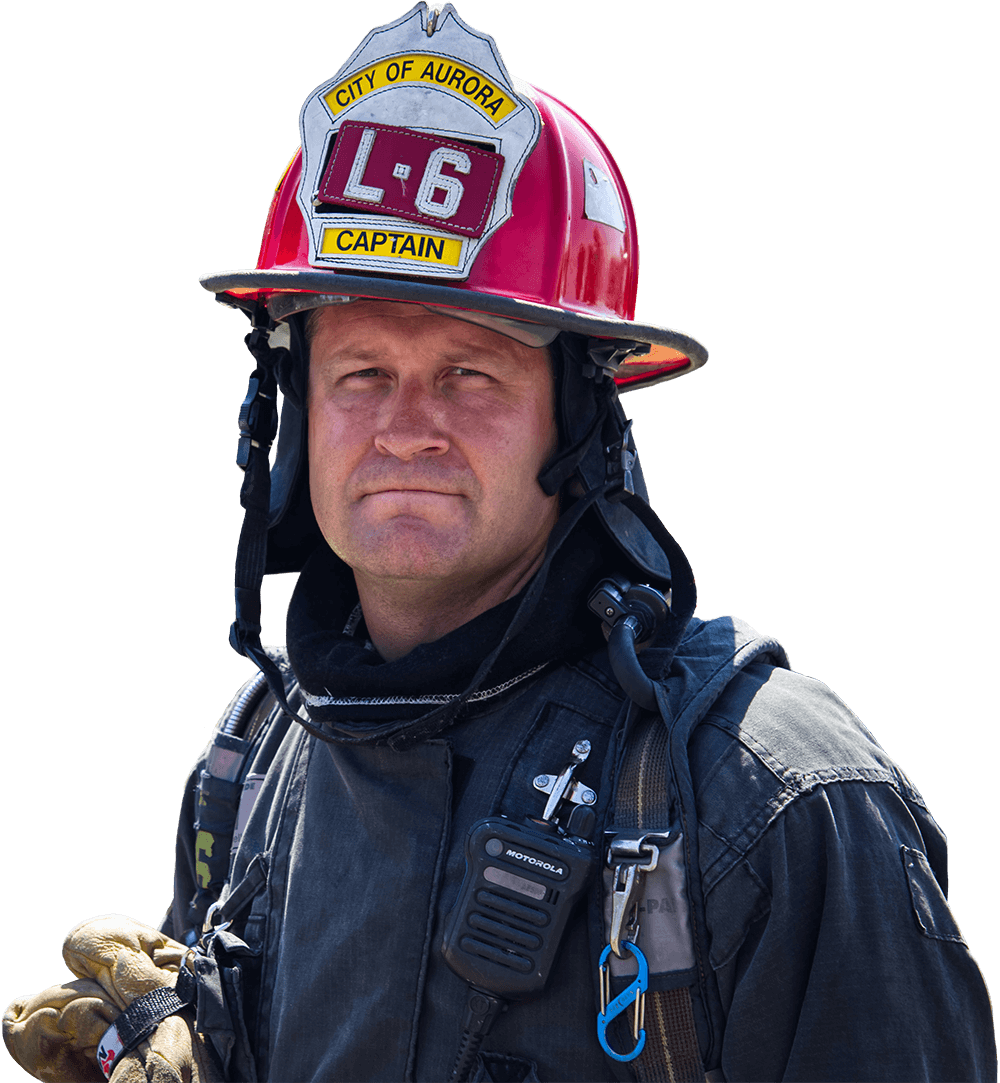LICENSE MANAGER
Keep track of your licenses and certifications
Fire Engineering Training can automatically report your completions for EMS courses to our accrediting entity.
Our License Manager functionality allows you to enter all your licenses and certifications in one place. Once you have entered your license details in the system it will automatically report all EMS courses that are approved by the Commission on Accreditation for Prehospital Continuing Education (CAPCE), which is recognized in 48 states.
These records will be sent daily and then forwarded to National Registry if you hold that license. In that case, be sure to add both your state EMS license and National Registry license in the system!
Learn how to do it in three easy steps below!

how to access the license manager



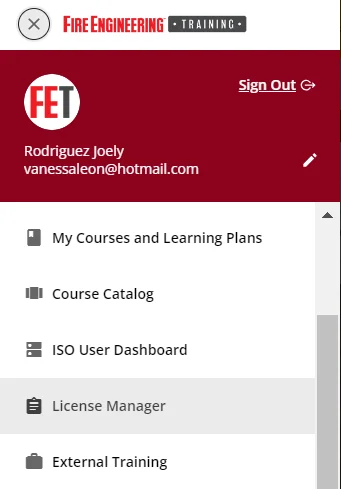

how to add your license details

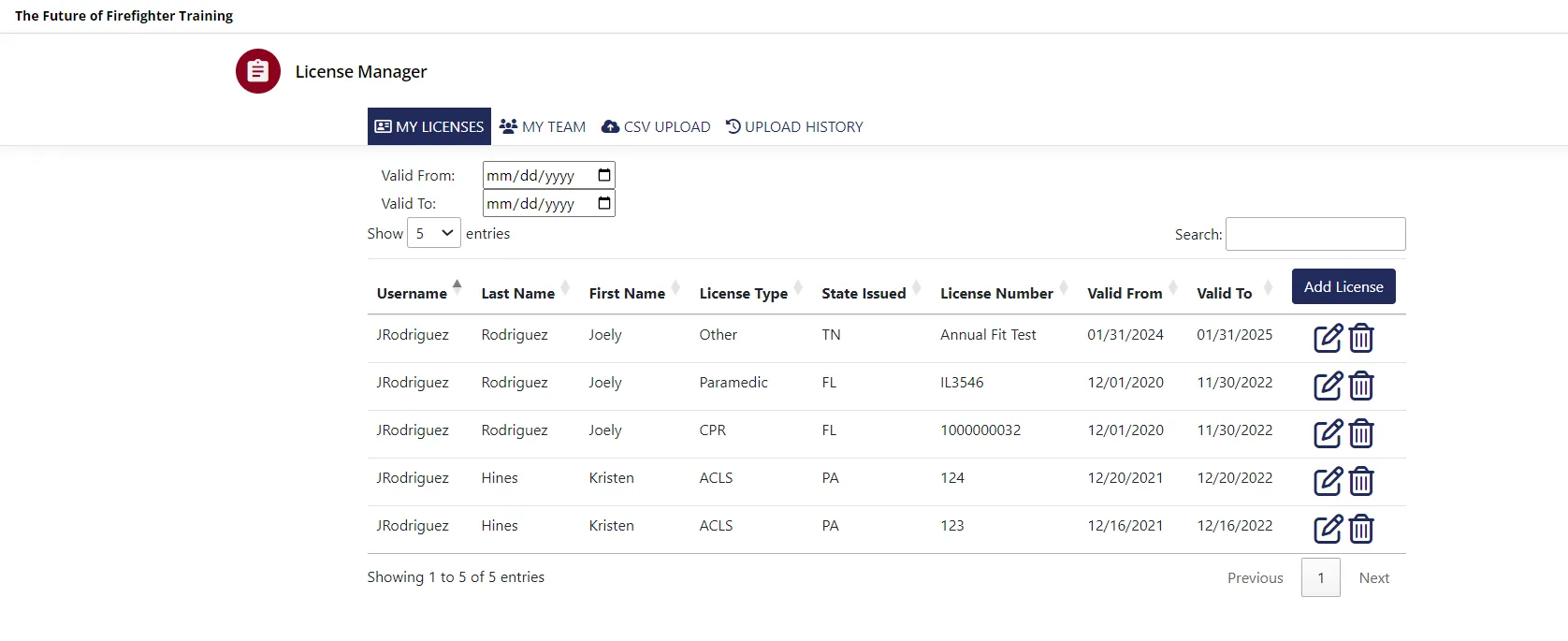

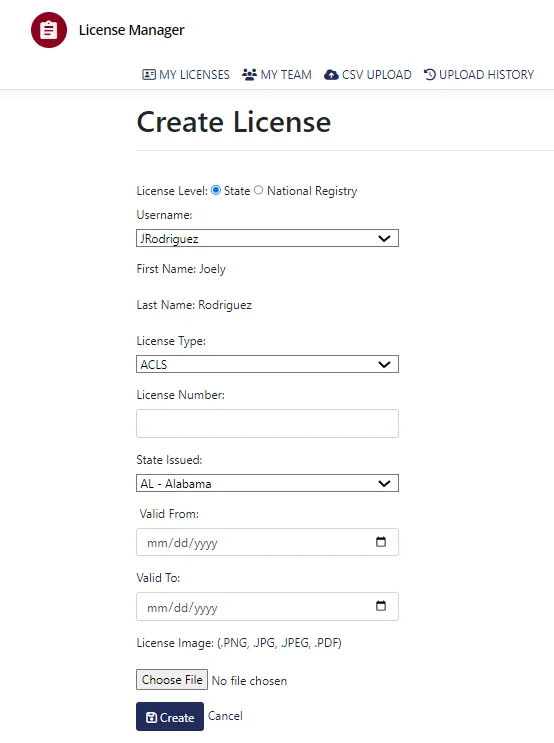

Join Fire Engineering Training
Ready for next-level training?
Our sales team will be in touch soon to discuss our available plans and how we can assist your department in meeting its training requirements and needs.